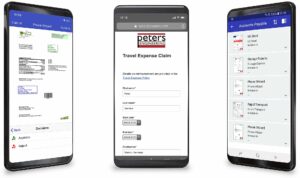Discover how to choose the right Ricoh copier for your business needs. Learn about the best models, including the IM550F, IM5000, IM2500, IMC3510, IMC400F, and IMC7010, based on specific requirements and volume.
Selecting the right copier is crucial for maintaining productivity and efficiency in your business. With Ricoh’s wide range of copier models, it’s essential to choose one that fits your specific needs and volume. This detailed guide will help you understand how to select the most suitable Ricoh copier for your business.
Understanding Your Business Needs
Before diving into the specifics of different Ricoh models, it’s important to assess your business needs. Consider the following factors:
- Print Volume: Estimate the number of pages your business prints monthly.
- Color vs. Black and White: Determine if your business requires color printing or if black and white suffices.
- Multifunctional Requirements: Identify if you need additional functions like scanning, copying, and faxing.
- Budget: Consider your budget for both initial costs and ongoing maintenance.
- Space: Ensure you have adequate space for the copie

Choosing the Right Black and White Ricoh Multifunction Copier
Ricoh offers several robust black and white multifunction copiers suitable for various business sizes and needs. Here are three top models to consider:
1. IM 550F
- Ideal for Small to Medium Businesses: The IM 550F is perfect for businesses with moderate print volumes.
- Print Speed: 55 pages per minute (ppm), ensuring quick and efficient printing.
- Multifunctional Capabilities: Includes printing, scanning, copying, and faxing.
- Compact Design: Fits well in smaller office spaces without compromising on functionality.

2. IM 5000
- High Volume Needs: The IM 5000 is designed for larger businesses with high print demands.
- Print Speed: 50 ppm, with high capacity and fast output.
- Durability: Built to handle heavy workloads consistently.
- Advanced Features: Offers additional features like user authentication for enhanced security.

3. IM 2500
- Balanced Performance: Suitable for businesses with moderate to high print volumes.
- Print Speed: 25 ppm, providing a balance between speed and quality.
- Energy Efficient: Designed to reduce energy consumption, making it an eco-friendly choice.
- Versatile Functions: Combines printing, scanning, and copying in one reliable machine.

Choosing the Right Color Ricoh Multifunction Copier
For businesses that require color printing, Ricoh’s color multifunction copiers offer excellent performance and vibrant print quality. Consider the following models:
1. IM C3510
- Versatile and Efficient: Ideal for small to medium businesses needing reliable color printing.
- Print Speed: 35 ppm, ensuring fast color and black and white output.
- High-Quality Output: Delivers vibrant colors and sharp details.
- User-Friendly Interface: Easy to navigate with a smart operation panel.

2. IM C400F
- Compact and Powerful: Suited for businesses with limited space but high-quality color printing needs.
- Print Speed: 40 ppm, offering quick and efficient performance.
- Multifunctional: Combines printing, copying, scanning, and faxing capabilities.
- Advanced Connectivity: Supports mobile printing and cloud integration for seamless workflow.
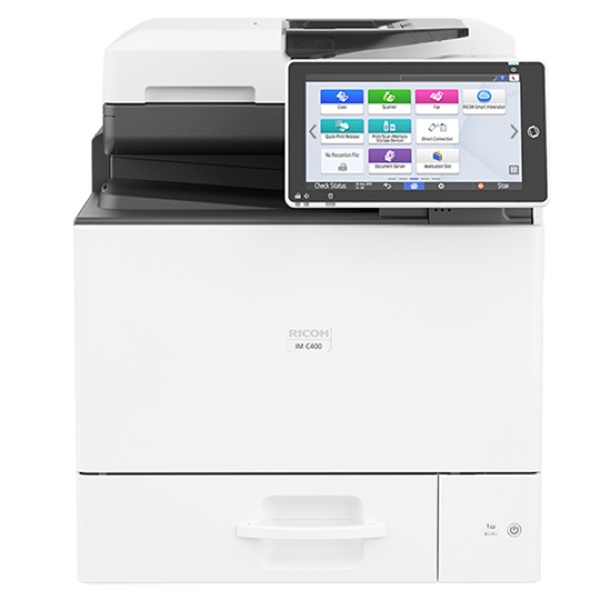
3. IM C7010
- High Capacity and Speed: Designed for large businesses with extensive color printing requirements.
- Print Speed: 70 ppm, one of the fastest in its class.
- Robust Performance: Handles large volumes with ease, maintaining high print quality.
- Advanced Features: Includes sophisticated security options and enhanced paper handling.

Making the Final Decision
When choosing the right Ricoh copier for your business, consider the following steps:
- Assess Your Needs: Determine your print volume, color needs, and multifunctional requirements.
- Set a Budget: Consider both initial purchase costs and ongoing maintenance expenses.
- Evaluate Space: Ensure the copier fits within your available office space.
- Compare Models: Review the features of each Ricoh model to find the best match for your business needs.
- Test Before Purchase: If possible, request a demo unit to see how the copier performs in your office environment.
Conclusion
Selecting the right Ricoh copier is essential for optimizing your business’s productivity and efficiency. Whether you need a high-speed black and white copier like the IM 5000 or a versatile color multifunction copier like the IM C3510, Ricoh offers a model that fits your needs. Assess your specific requirements, compare the features of each model, and make an informed decision to enhance your office operations.
Looking for Expert Advice?
If you need personalized guidance on selecting the best Ricoh copier for your business, contact us at [Your Company Name]. Our experts are here to help you find the perfect solution tailored to your unique needs.
Contact Us Today:
Devin Rummel
419.551.7626
[email protected]