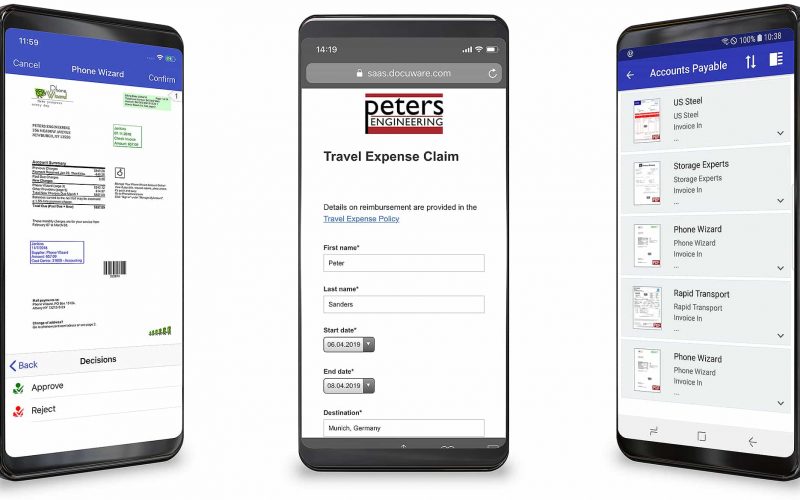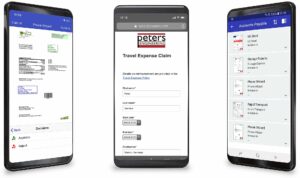In today’s fast-paced business environment, agility is the key to staying competitive. Companies must be able to adapt quickly to changes, streamline processes, and ensure seamless operations across distributed teams. DocuWare is the solution that can help you achieve this by transforming how your business manages, stores, and shares documents.
What is DocuWare?

DocuWare is a robust document management and workflow automation platform designed to save, store, manage, and share documents—regardless of format or source. Documents including Invoices, Forms, Receipts, Etc. Whether you’re in the office, at home, or on the road, DocuWare ensures that your documents are secured, accessible, and compliant. It simplifies approvals and document processing through automated workflows, offering both on-premise and cloud solutions tailored to your business needs.
Key Benefits of DocuWare
1. Enhance Business Agility and Efficiency
DocuWare allows you to find and retrieve related documents with just one search. By sorting and filtering results, you can narrow down your search and find what you need faster, enhancing overall efficiency. Moreover, automated capture, indexing, routing, and archiving reduce manual document handling tasks, enabling your team to focus more on strategic activities and business growth.
2. Improve Productivity Across Distributed Teams
DocuWare is an ideal solution for remote and distributed teams. With web clients and smartphone applications, your team can access and manage documents from any location with an internet connection. Secured, controlled, and logged access ensures that only authorized users can view and edit documents. Task lists, email notifications, and reminders keep everyone informed, ensuring that digital workflows move smoothly and productivity remains high.
3. Automate Business Processes for Faster Results
The movement of information is the lifeblood of any business. With DocuWare, you can automate business processes across various departments, enhancing efficiency and data security. For instance, in accounting, you can automate invoice approvals and 3-way matching, while in human resources, you can streamline the interview process and enable employee self-service actions. In healthcare, you can securely manage medical records processing, and in manufacturing, you can keep production on schedule with clear documentation.
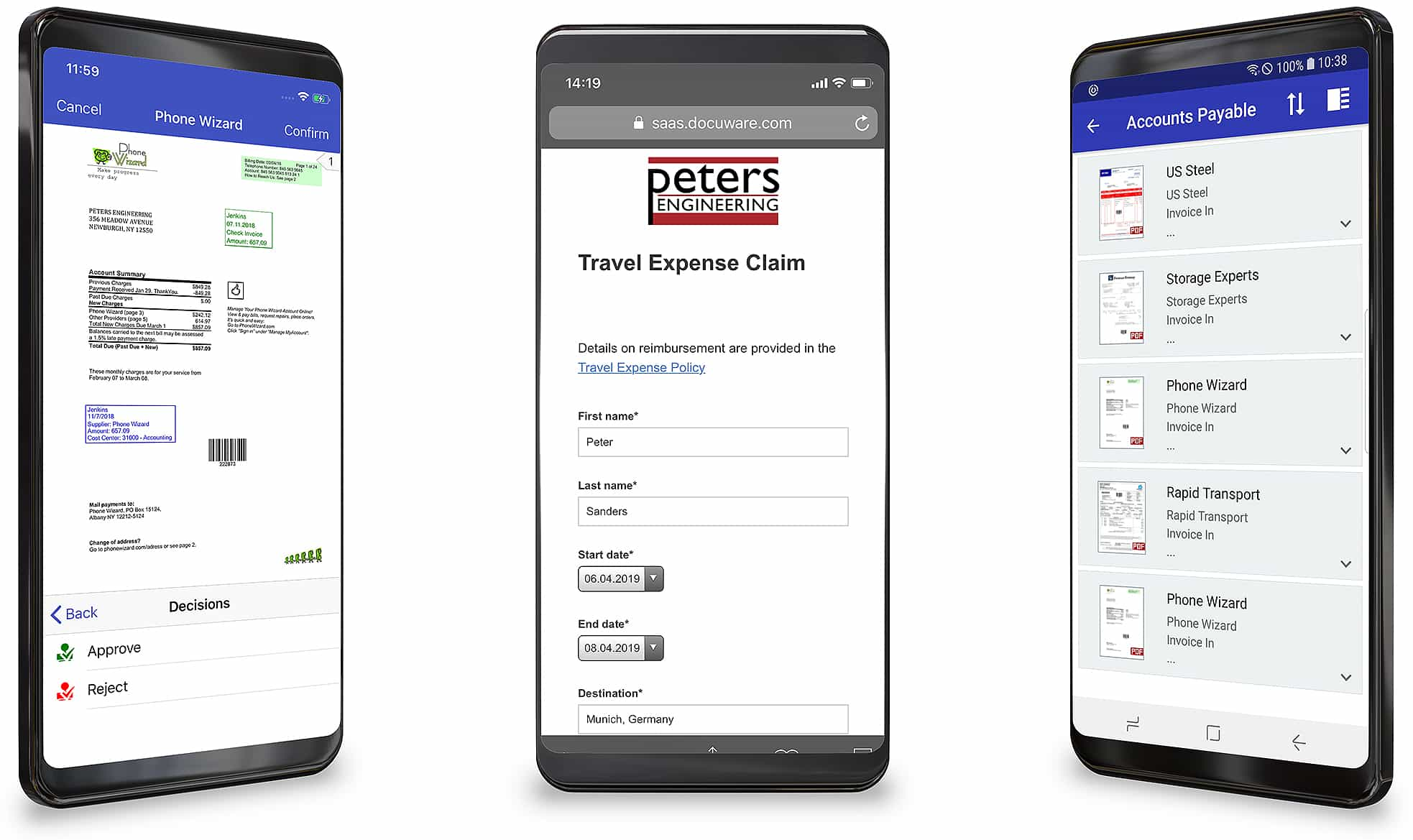
Why DocuWare is the Ideal Solution for Your Business
1. Boost Productivity with Digital Workflows
One of the biggest advantages of DocuWare is its ability to create seamless digital workflows. The less time your team spends managing paper documents, the more they can focus on strategic, growth-oriented activities. Electronic documents and assets are stored in a centralized repository, which is regularly backed up to prevent data loss. With DocuWare’s workflows, information can be shared at the speed of a click, keeping your business operations running smoothly.
2. Protect Your Data and Ensure Compliance
DocuWare supports compliance with a wide range of regulatory guidelines, including HIPAA, GDPR, Sarbanes-Oxley, and SOC 2, Type I security. Rights-protected access, legally binding digital signatures, and file encryption options ensure that your documents are secure and compliant. Additionally, DocuWare offers comprehensive activity logging and reporting features, providing transparency and control over document versioning, changes, and access.
3. Leverage Integrations for Seamless Operations
DocuWare integrates seamlessly with over 500 different applications, allowing you to digitize paper documents and streamline your workflow. Whether it’s storing documents from Outlook™, transferring business data into ERP systems like SAP or QuickBooks, or printing directly from line of business applications, DocuWare’s integrations enable you to get more done, faster.

How DocuWare Transforms Industry-Specific Workflows
DocuWare’s versatility extends across various industries, providing customized solutions that address specific business needs:
- Accounting: Automate invoice processing, 3-way matching, and purchase verification. Accelerate accounts receivable with full process reporting for stress-free audits.
- Human Resources: Simplify the interview process, securely store employee information, and enable self-service actions for tasks like pay stub collection and form completion.
- Healthcare: Manage medical records with rights-restricted access, ensuring that patient data is secure and compliant with industry regulations.
- Manufacturing: Keep production schedules on track with clear documentation of process documents, material lists, and other essential notes.
- Education: Automate the processing and sharing of student records and financial documents, ensuring compliance with regulatory standards.

Docuware Pricing
The solution’s pricing model is based on DocuWare Cloud tiers, which defines users and storage as follows:
- DocuWare Cloud 4: Includes 4 named client users with 20 GB storage
- DocuWare Cloud 15: Includes 15 named client users with 50 GB storage
- DocuWare Cloud 40: Includes 40 named client users with 500 GB storage
- DocuWare Cloud100: Includes 100 named client users with 1000 GB storage
Pricing is based upon which tier you need, whether you select an annual or multi-year contract, and the amount of professional services required to ensure a successful deployment. To discuss pricing in detail, please contact us.
Conclusion
In a world where speed and efficiency can make or break a business, DocuWare provides the tools you need to stay ahead. By automating workflows, enhancing data security, and ensuring compliance, DocuWare helps you boost business agility and focus on what really matters—growing your business.
For businesses looking to increase productivity, protect their data, and maintain compliance, DocuWare is the comprehensive solution that can transform how you manage documents and information. With DocuWare, you’re not just managing documents—you’re driving your business forward.
FAQs
How does DocuWare improve business agility?
DocuWare enhances business agility by automating document management and workflow processes, allowing businesses to respond faster to customer and operational needs. It reduces manual tasks, streamlines approvals, and ensures that teams can access and manage documents from anywhere, thus increasing overall efficiency.
Is DocuWare suitable for remote teams?
Yes, DocuWare is ideal for remote and distributed teams. It offers web clients and mobile applications that allow secure access to documents and workflows from any location with an internet connection. This enables remote teams to stay productive and connected, regardless of where they work.
What industries benefit most from using DocuWare?
DocuWare is versatile and benefits a wide range of industries, including accounting, human resources, healthcare, manufacturing, and education. Each industry can leverage DocuWare’s automation and document management features to streamline processes, ensure compliance, and enhance productivity.
How does DocuWare ensure document security and compliance?
DocuWare supports a variety of regulatory guidelines, including HIPAA, GDPR, and Sarbanes-Oxley. It provides rights-protected access, digital signatures, file encryption, and comprehensive logging and reporting to ensure that documents are secure, compliant, and only accessible by authorized users.
Can DocuWare integrate with other business applications?
Yes, DocuWare integrates with over 500 different applications, including ERP systems like SAP, Sage, and QuickBooks. These integrations allow businesses to digitize paper documents, streamline data transfer, and manage workflows more efficiently across various platforms.
What are the key benefits of using DocuWare’s automated workflows?
DocuWare’s automated workflows help businesses reduce manual tasks, speed up approvals and processing times, and improve overall efficiency. By automating routine processes, businesses can focus more on strategic initiatives and growth, while also ensuring that operations are consistent and compliant.